new
improved
New Product: Next Sandbox!
We’re excited to announce the release of Next Tech’s newest product: Next Sandbox!
Summary
The Next Sandbox provides access to real-world computing environments in 2 seconds directly from your browser. Rather than installing the programming language or software you want to use on your computer, you can just click a button and access that language or software right away using a browser-based development tool.
We built Sandbox to solve two key problems we experienced ourselves as developers almost every day:
- Installing software is hard. Even experienced developers can struggle with this and it’s something that can get in the way of trying out new ideas. It’s nice to have something works out of the box so you can focus on innovating.
- When you do install software on your computer yourself - especially if you just want to test it - it can quickly clutter your environment. Maybe you want to try the newest version of Java, but installing it on your computer could cause issues with your current version.
The Next Sandbox addresses these issues by shifting the burden of installing software off of you and onto us. But that’s okay, we’ve been doing this for years! The Next Sandbox is based on the same infrastructure and interface that powers our product for teaching and learning tech skills, which is used by leading educational companies all around the world.
Here’s what a sandbox for the Python programming language looks like when you first launch it:
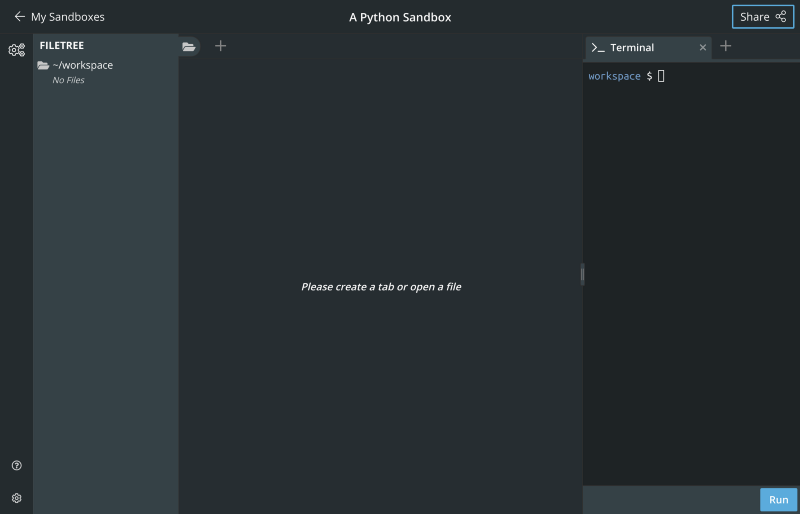
Features
The Next Sandbox provides access to the same development environment that our content has been delivered alongside for years.
But of course, we added some new special features just for Sandbox :grin:
Launchpad
We’ve added a new section of our site that lets you create and view your sandboxes. We’re especially a fan of the page used for creating new sandbox, aptly dubbed the “launchpad”:
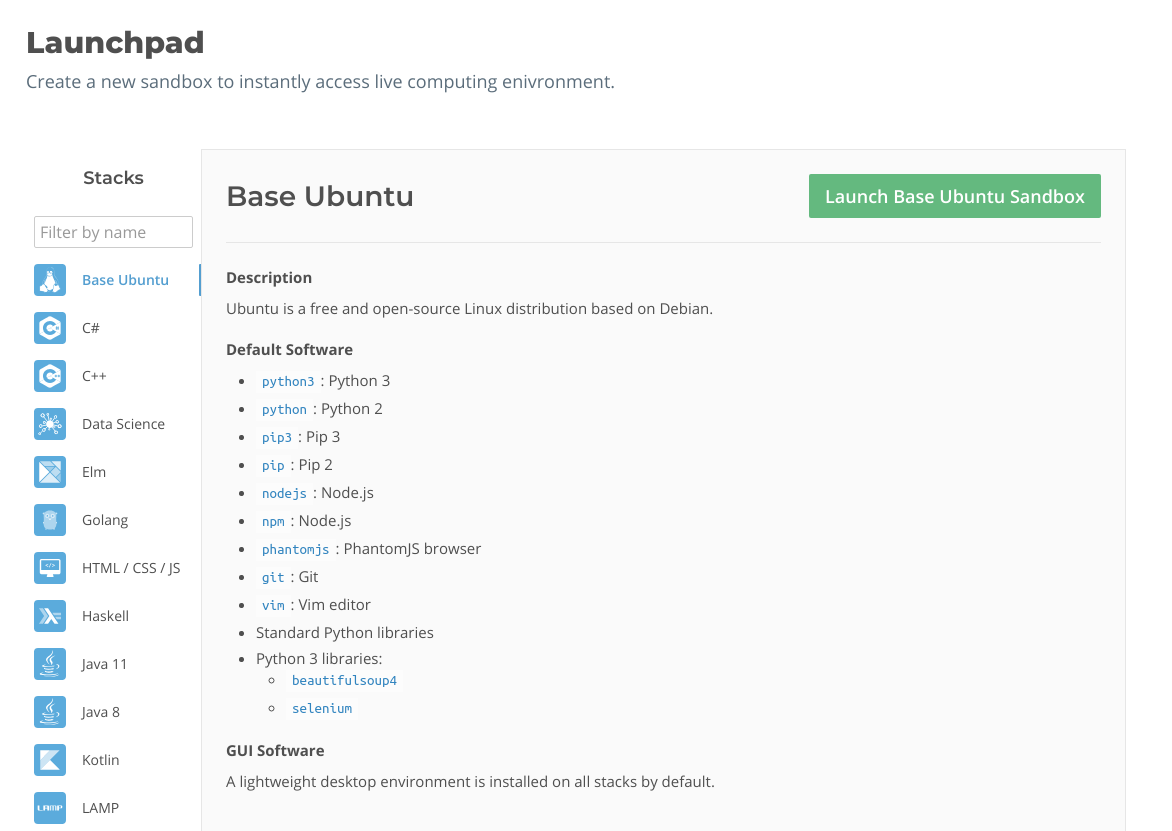
Environment Configuration
Inside a sandbox, you can configure a few pieces of its environment:
- Startup Script: The Bash script run when the sandbox first loads.
- Build Script: The Bash script run when the Run button is clicked, but before the Run Command.
- Run Command: The command that is used to execute the program in your sandbox.
Note that these can be (and often are) blank! Sandboxes are often used for things well beyond compiling and executing programs.
Shareable Sandboxes
The ability to share a sandbox combined with the environment configuration makes for an extremely powerful tool. In just a few seconds, you can spin up a new sandbox, add some code, configure the environment (if necessary), and then send that sandbox’s share URL to others.
When someone click a share URL, they’re given a copy of that sandbox with its current code files. Check out the Use Cases section below for some exciting ways this can be used!
URLs
When the
.dev
domains launched, we made sure to jump on right away. You can use it to launch new sandboxes right from your browser, for example:- Python sandbox: nt.dev/python
- R sandbox: nt.dev/r
- MySQL sandbox: nt.dev/mysql
We also own nt.run and have some fun features planned for that coming soon!
Use Cases
We’ve begun compiling a list of ways you can use Sandbox here. It includes a list of ways it can be used for programming, data science, web development, and in a classroom.
Documentation
You can check out the docs for Sandbox here.